In this article, we will understand how to create a sticky header with the help of Boostrap3. Firstly we will understand the basics of bootstrap and sticky header in boostrap. After that we will learn this concept with the help of examples.
What do you mean by Bootstrap3?
Bootstrap3 is used for adding design in HTML documents similar to cascading style sheets. In Bootsrap3, 3 stands for version of Bootstrap. It is free to download and use.
The below link is used to add Bootstrap 3 to a template.
<link rel=”stylesheet” href=”https://maxcdn.bootstrapcdn.com/bootstrap/3.0.0/css/bootstrap.min.css””>
What do you mean by Bootstrap3 sticky header?
In Bootstrap3, Sticky Header is used when the navigation bar wants to fix at the top position even page scroll down to the bottom. It means the navigation bar is always fixed on the top. It is also used to fix the position of the table header.
Let’s take various examples of Bootstrap3 Sticky header.
Example 1:
<! DOCTYPE html>
<html lang="en" >
<head>
<meta charset="UTF-8">
<title> Bootstrap 3 Sticky header </title>
<link href='https://fonts.googleapis.com/css?family=Lobster' rel='stylesheet' type= 'text/css'>
<link href='https://maxcdn.bootstrapcdn.com/bootstrap/3.3.4/css/bootstrap.min.css' rel='stylesheet' type='text/css'>
<meta name="viewport" content="width=device-width, initial-scale=1">
</head>
<style>
body {
min-height: 2000px;
}
h1 {
font-size:30px;
text-align: center;
}
</style>
<script src="https://cdnjs.cloudflare.com/ajax/libs/jquery/2.1.3/jquery.min.js"> </script>
<script>
jQuery(document).ready(function($) {
var navbar = $('#navbar-main'),
distance = navbar.offset().top,
$window = $(window);
$window.scroll(function() {
if ($window.scrollTop() >= distance) {
navbar.removeClass('navbar-fixed-top').addClass('navbar-fixed-top');
$("body").css("padding-top", "70px");
} else {
navbar.removeClass('navbar-fixed-top');
$("body").css("padding-top", "0px");
}
});
});
</script>
<body>
<h1> Example </h1>
<div class="container">
<header class="page-header">
<h1> Fixed <b> Navbar </b> by scrolling the page with <b> Bootstrap </b> </h1>
</header>
</div>
<nav id="navbar-main" class="navbar navbar-inverse">
<div class="container">
<div class="navbar-header">
<button type="button" class="navbar-toggle collapsed" data-toggle="collapse" data-target="#navbar" aria-expanded="false" aria-controls="navbar">
<span class="sr-only">Toggle navigation</span>
<span class="icon-bar"> </span>
<span class="icon-bar"> </span>
<span class="icon-bar"> </span>
</button>
<a class="navbar-brand" href="#"> Project name </a>
</div>
<div id="navbar" class="collapse navbar-collapse">
<ul class="nav navbar-nav">
<li class="active"> <a href="#"> Home </a> </li>
<li> <a href="#about"> About Us </a> </li>
<li> <a href="#contact"> Contact Us </a> </li>
</ul>
</div>
</div>
</nav>
<main class="container">
<p class="lead"> Lorem ipsum dolor sit amet, consectetur adipisicing elit. Id voluptatum sequi sunt asperiores eius, qui saepe tempore aliquam debitis distinctio officia optio unde perferendis fugiat sint quia consequuntur, placeat sed! </p>
</main>
</body>
</html> Explanation:
In the above example, we have created a fixed header navbar with the help of Bootstrap3.
Output:
Following is the output of this example.
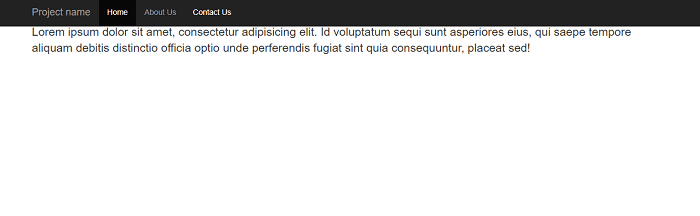
Example 2:
<! DOCTYPE html>
<html lang="en">
<head>
<meta charset="UTF-8" />
<meta name="viewport" content="width=device-width, initial-scale=1.0" />
<meta http-equiv="X-UA-Compatible" content="ie=edge" />
<title> Bootstrap 3 sticky table header </title>
<link rel="stylesheet" href=
"https://stackpath.bootstrapcdn.com/bootstrap/4.1.3/css/bootstrap.min.css" integrity="sha384-MCw98/SFnGE8fJT3GXwEOngsV7Zt27NXFoaoApmYm81iuXoPkFOJwJ8ERdknLPMO" crossorigin="anonymous" />
<script src="https://code.jquery.com/jquery-3.3.1.slim.min.js" integrity=
"sha384q8i/X+965DzO0rT7abK41JStQIAqVgRVzpbzo5smXKp4YfRvH+8abtTE1Pi6jizo" crossorigin="anonymous">
</script>
<script src= "https://cdnjs.cloudflare.com/ajax/libs/popper.js/1.14.3/umd/popper.min.js"
integrity = "sha384-ZMP7rVo3mIykV+2+9J3UJ46jBk0WLaUAdn689aCwoqbBJiSnjAK/l8WvCWPIPm49"
crossorigin="anonymous">
</script>
<script src= "https://stackpath.bootstrapcdn.com/bootstrap/4.1.3/js/bootstrap.min.js"
Integrity = "sha384-ChfqqxuZUCnJSK3+MXmPNIyE6ZbWh2IMqE241rYiqJxyMiZ6OW/JmZQ5stwEULTy"
crossorigin="anonymous">
</script>
<style>
.header {
position: sticky;
top:0;
margin-bottom: 20px;
}
.container {
width: 600px;
height: 300px;
overflow: auto;
text-align: center;
}
b {
margin-bottom: 20px;
padding-bottom: 30px;
color: red;
}
h1 {
color: blue;
}
</style>
</head>
<body>
<div class="container">
<h1> Example </h1>
<b> Bootstrap 3 sticky table header </b>
<table class="table">
<thead style="position: sticky;top: 0" class="thead-dark">
<tr>
<th class="header" scope="col"> Course </th>
<th class="header" scope="col"> Start Date </th>
<th class="header" scope="col"> Fees </th>
<th class="header" scope="col"> Type </th>
</tr>
</thead>
<tbody>
<tr>
<td> UGC NET </td>
<td> 21st Aug </td>
<td> Free </td>
<td> Online </td>
</tr>
<tr>
<td> GATE </td>
<td> 5th July </td>
<td> Free </td>
<td> Online </td>
</tr>
<tr>
<td> PHP </td>
<td> 1st Aug </td>
<td> Free </td>
<td> Online </td>
</tr>
<tr>
<td> DSA </td>
<td> 1st July </td>
<td> 2499 </td>
<td> Online </td>
</tr>
<tr>
<td> Java Backend </td>
<td> 28th March </td>
<td> 10999 </td>
<td> Offline </td>
</tr>
<tr>
<td> Graphics Designing </td>
<td> 1st Sept </td>
<td> 299 </td>
<td> Online </td>
</tr>
<tr>
<td> WEB Development </td>
<td> 1st Aug </td>
<td> Free </td>
<td> Online </td>
</tr>
</tbody>
</table>
</body>
</html> Explanation:
In the above example, we have created a fixed table header with the help of Bootstrap3.
Output:
Following is the output of this example.
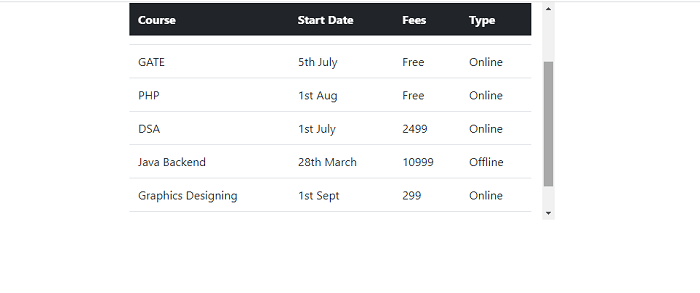
Example 3:
<! DOCTYPE html>
<html lang="en" >
<head>
<meta charset="UTF-8">
<title> Bootstrap 3 Sticky header </title>
<link rel="stylesheet" href="https://stackpath.bootstrapcdn.com/bootstrap/4.4.1/css/bootstrap.min.css" integrity="sha384-Vkoo8x4CGsO3+Hhxv8T/Q5PaXtkKtu6ug5TOeNV6gBiFeWPGFN9MuhOf23Q9Ifjh" crossorigin="anonymous">
</head>
<style>
@import url('https://fonts.googleapis.com/css?family=Gothic+A1|Kaushan+Script|Libre+Baskerville|Lobster');
.body {
font-family: 'Gothic A1', sans-serif;
font-size: 16px;
}
p {
color: #6c6c6f;
font-size: 1em;
}
h1,h2,h3,h4,h5,h6 { color:#323233;
text-transform: uppercase; }
.navbar-brand span {
color: #fed136;
font-size: 25px;
font-weight: 700;
letter-spacing: 0.1em;
font-family: 'Kaushan Script','Helvetica Neue',Helvetica,Arial,cursive;
}
.navbar-brand {
color: #fff;
font-size: 25px;
font-family: 'Kaushan Script','Helvetica Neue',Helvetica,Arial,cursive;
font-weight: 700;
letter-spacing: 0.1em;
}
.navbar-nav .nav-item .nav-link {
padding: 1.1em 1em!important;
font-size: 120%;
font-weight: 500;
letter-spacing: 1px;
color: #fff;
font-family: 'Gothic A1', sans-serif;
}
.navbar-nav .nav-item .nav-link:hover{ color: #fed136; }
.navbar-expand-md .navbar-nav .dropdown-menu {
border-top: 3px solid #fed136;
}
.dropdown-item:hover {
background-color: #fed136;
color: #fff; }
nav { -webkit-transition: padding-top .3s,padding-bottom .3s;
-moz-transition: padding-top .3s,padding-bottom .3s;
transition: padding-top .3s,padding-bottom .3s;
border: none;
}
.shrink {
padding-top: 0;
padding-bottom: 0;
background-color: #212529;
}
.banner {
text-align: center;
color: #fff;
background-repeat: no-repeat;
background-attachment: scroll;
background-position: center center;
-webkit-background-size: cover;
-moz-background-size: cover;
-o-background-size: cover;
background-size: cover;
}
.banner-text {
padding:200px 0 150px 0;
}
.banner-heading {
font-family: 'Lobster', cursive;
font-size: 75px;
font-weight: 700;
line-height: 100px;
margin-bottom: 30px;
color: blue;
}
.banner-sub-heading {
font-family: 'Libre Baskerville', serif;
font-size: 30px;
font-weight: 300;
line-height: 30px;
margin-bottom: 50px;
color: red;
}
.btn-banner {
padding: 5px 20px;
border-radius: 10px;
font-weight: 700;
line-height: 1.5;
text-align: center;
color: #fff;
text-transform: uppercase;
}
.text-intro {
width: 90%;
margin: auto;
text-align: center;
padding-top: 30px;
}
@media (max-width: 500px)
{
.navbar-nav {
background-color: #000;
border-top: 3px solid #fed136;
color: #fff;
z-index: 1;
margin-top: 5px;
}
.navbar-nav .nav-item .nav-link {
padding: 0.7em 1em!important;
font-size: 100%;
font-weight: 500;
}
.banner-text {
padding: 150px 0 150px 0;
}
.banner-heading {
font-size: 30px;
line-height: 30px;
margin-bottom: 20px;
}
.banner-sub-heading {
font-size: 10px;
font-weight: 200;
line-height: 10px;
margin-bottom: 40px;
}
}
@media (max-width:768px) {
.banner-text {
padding:150px 0 150px 0;
}
.banner-sub-heading {
font-size: 23px;
font-weight: 200;
line-height: 23px;
margin-bottom: 40px;
}
}
</style>
<script src="https://cdnjs.cloudflare.com/bootstrap/4.0.0/js/bootstrap.min.js"> </script>
<script src="https://cdnjs.cloudflare.com/ajax/libs/jquery/3.2.1/jquery.min.js"> </script>
<script>
$(document).on("scroll", function() {
if($(document).scrollTop() > 86){
$("#banner").addClass("shrink");
}
else
{
$("#banner").removeClass("shrink");
}
});
</script>
<body>
<nav class="navbar navbar-expand-md navbar-dark fixed-top" id="banner">
<div class="container">
<a class="navbar-brand" href="#"> <span> Logo </span> </a>
<button class="navbar-toggler" type="button" data-toggle="collapse" data-target="#collapsibleNavbar">
<span class="navbar-toggler-icon"></span>
</button>
<div class="collapse navbar-collapse" id="collapsibleNavbar">
<ul class="navbar-nav ml-auto">
<li class="nav-item">
<a class="nav-link" href="#"> Home </a>
</li>
<li class="nav-item">
<a class="nav-link" href="#"> About Us </a>
</li>
<li class="nav-item">
<a class="nav-link" href="#"> Contact Us </a>
</li>
<li class="nav-item dropdown">
<a class="nav-link dropdown-toggle" href="#" id="navbardrop" data-toggle="dropdown">
Dropdown link
</a>
<div class="dropdown-menu">
<a class="dropdown-item" href="#"> Link 1 </a>
<a class="dropdown-item" href="#"> Link 2 </a>
<a class="dropdown-item" href="#"> Link 3 </a>
</div>
</li>
</ul>
</div>
</div>
</nav>
<div class="banner">
<div class="container">
<div class="banner-text">
<div class="banner-heading">
EXAMPLE
</div>
<div class="banner-sub-heading">
Bootstrap 3 Sticky header
</div>
<button type="button" class="btn btn-warning text-dark btn-banner"> Get started </button>
</div>
</div>
</div>
<section id="about">
<div class="container">
<div class="text-intro">
<h2> About Us </h2>
<p> Lorem ipsum dolor sit amet, consectetur adipisicing elit. Minima maxime quam architect </p>
</div>
</div>
</section>
</body>
</html>Explanation:
In the above example, we have created a fixed header navbar with the help of Bootstrap3.
Output:
Following is the output of this example.
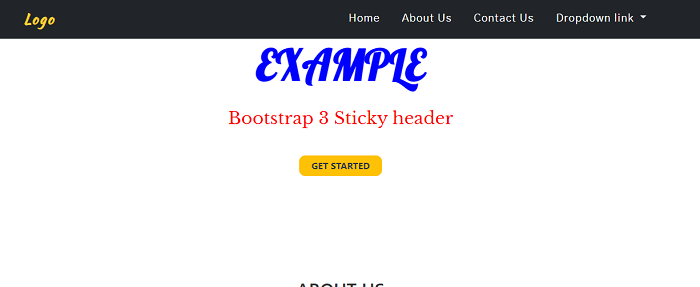
Leave a Reply