In this article, we will learn how to use a “Load more content functionality using Bootstrap.”
Firstly, we are going to learn about some basics of Bootstrap, load more functionality, and after that, we will learn some examples of how to create a load more option using Bootstrap.
What do you mean by Bootstrap?
bootstrap is used for adding design in HTML document similar to cascading style sheet. The latest version of Bootstrap is Bootstrap 4. It is free to download and use.
What do you mean by Load more?
Load more functionality is used to load the more content available on the webpage. Initially, only some contents are shown on page, and when we click on the Load more button, then the remaining content is loaded in the browser.
Let’s take some example of how to create a Load more functionality in Bootstrap.
Example 1:
<! DOCTYPE html>
<html>
<head>
<title>
Load more bootstrap Example
</title>
<meta name="viewport" content="width=device-width, initial-scale=1">
<style>
* {
margin: 0;
padding: 0;
}
body {
margin: 0;
padding: 0;
}
.flex {
display: flex;
flex-wrap: wrap;
justify-content: center;
align-items: center;
}
h2 {
font-weight: bold;
margin-bottom: 2.5rem;
color: #aaa;
align: center;
font-size: 30px;
margin-top: 1.5rem;
font-weight: 1000;
}
p {
font-weight: bold;
margin-bottom: 2.5rem;
color: #aaa;
align: center;
font-size: 20px;
margin-top: 1.5rem;
font-weight: 1000;
}
h3 {
font-weight: bold;
margin-bottom: 2.5rem;
color: #aaa;
align: center;
font-size: 30px;
margin-top: 1.5rem;
font-weight: 1000;
}
body {
background: #191828;
color: #aaa;
font-family: "Roboto", Arial, Helvetica, sans-serif;
font-size: 16px;
font-weight: 300;
letter-spacing: 0.01em;
line-height: 1.6em;
margin-top: 30;
}
.content {
height: 100px;
width: 45%;
color: #fff;
font-size: 24px;
line-height: 100px; /* centering text just for view */
text-align: center;
background-color: grey;
margin: 5px;
border: 1px solid lightgrey;
display: none;
}
#loadMore {
width: 200px;
color: #fff;
display: block;
text-align: center;
margin: 20px auto;
padding: 10px;
border-radius: 10px;
border: 1px solid transparent;
background-color: blue;
transition: .3s;
}
#loadMore:hover {
color: blue;
background-color: #fff;
border: 1px solid blue;
text-decoration: none;
}
.noContent {
color: #000 !important;
background-color: transparent !important;
pointer-events: none;
}
a:active {
text-decoration: none;
}
a {
color: #aaa;
text-decoration: none;
font-size: 2rem;
}
a:visited {
text-decoration: none;
}
#loadMore {
text-align: center;
font-size: 1.5em;
color: #fff;
letter-spacing: -5px;
font-weight: 700;
text-transform: uppercase;
animation: blur .75s ease-out ;
text-shadow: 0px 0px 5px #fff, 0px 0px 7px #fff;
}
.content {
text-align: center;
font-size: 1.5em;
color: #fff;
letter-spacing: 2px;
font-weight: 700;
text-transform: uppercase;
animation: blur .7s ease-out ;
text-shadow: 0px 0px 5px #fff, 0px 0px 7px #fff;
}
em {
font-family: Georgia, serif;
line-height: 1.6;
}
@keyframes blur {
from {
text-shadow:0px 0px 10px #fff,
0px 0px 10px #fff,
0px 0px 25px #fff,
0px 0px 25px #fff,
0px 0px 25px #fff,
0px 0px 25px #fff,
0px 0px 25px #fff,
0px 0px 25px #fff,
0px 0px 50px #fff,
0px 0px 50px #fff,
0px 0px 50px #7B96B8,
0px 0px 150px #7B96B8,
0px 10px 100px #7B96B8,
0px 10px 100px #7B96B8,
0px 10px 100px #7B96B8,
0px 10px 100px #7B96B8,
0px -10px 100px #7B96B8,
0px -10px 100px #7B96B8;
}
}
</style>
</head>
<body>
<h3 align="center"> <em> Example </em> </h3>
<h2 align="center"> <em> Load more Content using bootstrap Example </em> </h2>
<br /> <br />
<div class="container">
<div class="flex">
<div class="content"> <a href="#"> Content 1 </a> </div>
<div class="content"> <a href="#"> Content 2 </a> </div>
<div class="content"> <a href="#"> Content 3 </a> </div>
<div class="content"> <a href="#"> Content 4 </a> </div>
<div class="content"> <a href="#"> Content 5 </a> </div>
<div class="content"> <a href="#"> Content 6 </a> </div>
<div class="content"> <a href="#"> Content 7 </a> </div>
<div class="content"> <a href="#"> Content 8 </a> </div>
<div class="content"> <a href="#"> Content 9 </a> </div>
<div class="content"> <a href="#"> Content 10 </a> </div>
<div class="content"> <a href="#"> Content 11 </a> </div>
<div class="content"> <a href="#"> Content 12 </a> </div>
<div class="content"> <a href="#"> Content 13 </a> </div>
<div class="content"> <a href="#"> Content 14 </a> </div>
<div class="content"> <a href="#"> Content 15 </a> </div>
<div class="content"> <a href="#"> Content 16 </a> </div>
</div>
<a href = "#" id = "loadMore"> Load More </a>
</div>
<script src ="https://cdnjs.cloudflare.com/ajax/libs/jquery/3.2.1/jquery.min.js"> </script>
<script src ="https://cdnjs.cloudflare.com/ajax/libs/jqueryui/1.12.1/jquery-ui.min.js"> </script>
<script>
$(document).ready (function () {
$(".content").slice(0, 4).show();
$("#loadMore").on("click", function(e){
e.preventDefault();
$(".content:hidden").slice(0, 4).slideDown();
if ($(".content:hidden").length == 0) {
$("#loadMore").text("No Content").addClass("noContent");
}
});
})
</script>
</body>
</html> Explanation:
In this example, when we click on the load more button, the content is loaded.
Output:
Following is the output of this example:
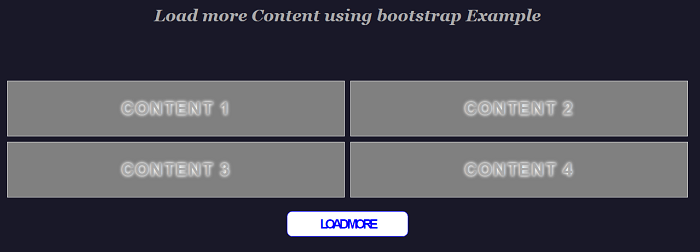
Example 2:
<! DOCTYPE html>
<html>
<head>
<title>
Load more bootstrap Example
</title>
<meta name="viewport" content="width=device-width, initial-scale=1">
<style>
html {
font-family: Arial, Helvetica, sans-serif;
}
* {
font-family: Arial, Helvetica, sans-serif;
}
em {
font-family: Georgia, serif;
line-height: 1;
}
body {
background: #191828;
color: #aaa;
font-family: "Roboto", Arial, Helvetica, sans-serif;
font-size: 16px;
font-weight: 300;
letter-spacing: 0.01em;
line-height: 1.6em;
margin-top: 20;
}
h2 {
font-weight: bold;
margin-bottom: 1rem;
color: #aaa;
align: center;
font-size: 30px;
margin-top: 1.5rem;
font-weight: 1000;
}
p {
font-weight: bold;
margin-bottom: 1rem;
color: #aaa;
align: center;
font-size: 20px;
margin-top: 1rem;
font-weight: 600;
}
h4 {
font-weight: bold;
margin-bottom: 1rem;
color: #aaa;
align: center;
font-size: 20px;
margin-top: 1rem;
font-weight: 1000;
}
h1 {
font-weight: bold;
color: #aaa;
align: center;
font-size: 30px;
font-weight: 1000;
text-align: center;
}
#container {
width: 60%;
padding: 1em;
margin: auto;
}
.result {
background-color: #6a93d4;
width: 100%;
padding: 1em;
margin: 0.5em;
-webkit-border-radius: 9px;
-moz-border-radius: 9px;
border-radius: 9px;
border: solid 2px honeydew;
}
#showMoreTrigger:hover {
background-color: honeydew;
border: solid 2px #6a93d4;
color: #052d6e
}
#showMoreTrigger {
width: 100%;
padding: 1em;
background-color: #6a93d4;
display: inline-block;
border: solid 2px white;
-webkit-border-radius: 9px;
-moz-border-radius: 9px;
border-radius: 9px;
color: honeydew;
}
button:hover {
color: #FFFFFF;
background-color: #3494e6;
}
.form-box {
width: 20%;
text-align: center;
margin: auto;
}
button {
box-sizing: border-box;
height: 45px;
display: inline-block;
border: 3px solid #2F96EF;
border-radius: 15px;
padding: 10 15px;
margin: 10px 0;
transition: .2s;
}
</style>
</head>
<body>
<h2 align="center"> <em> Load more Content using bootstrap Example </em> </h2>
<br /><br />
<h1> <em> Best Movies Ever </em> </h1>
<div id="container"> </div>
<div class="form-box">
<button id="showMoreTrigger"> Load More </button>
</div>
<script src ="https://cdnjs.cloudflare.com/ajax/libs/jquery/3.2.1/jquery.min.js"> </script>
<script src ="https://cdnjs.cloudflare.com/ajax/libs/jqueryui/1.12.1/jquery-ui.min.js"> </script>
<script>
var LoadMore = function(userOptions) {
this.options = {
"pageSize": 10,
"dataUrl": "",
"container": "#container",
"triggerText": "Show More",
"triggerLoadingText": "...loading",
"trigger": "#showMoreTrigger",
"callback": null
};
$.extend(this.options, userOptions);
this._index = 0;
this._itemsCurrentlyDisplayed = 0;
};
LoadMore.prototype.scrollToElement = function(selector, time, verticalOffset) {
time = typeof(time) != 'undefined' ? time : 1000;
verticalOffset = typeof(verticalOffset) != 'undefined' ? verticalOffset : 0;
var element = $(selector);
var offset = element.offset();
var offsetoffsetTop = offset.top + verticalOffset;
//if (navigator.userAgent.match(/(iPod|iPhone|iPad|Android)/)) {
//setTimeout(function () {
// window.scrollTo(0, offsetTop);
// }, 100
//);
//} else {
/*$('html,body').scrollTo(selector, {
duration: 1500
});*/
$('html,body').animate({
scrollTop: offsetTop
}, 800, function(){
$('html,body').clearQueue();
});
//}
};
LoadMore.prototype.loadData = function() {
var self = this;
self.triggerFeedback(true);
$.getJSON(self.options.dataUrl,
function(data) {
self.triggerFeedback(false);
var totalResults = data.results.length;
var items = [];
var datadataArr = data.results.splice(self._index, self.options.pageSize);
if (dataArr.length > 0) {
$.each(dataArr, function(key, val) {
items.push("<div class='result'><h4>" + val.title + "</h4>" + "<p>" + val.description + "</p></div>");
});
$(items.join("")).appendTo(self.options.container);
var scrollToEl = $(".result").get(self._index);
self._index += self.options.pageSize;
if (scrollToEl) {
// occurs only when not the initial
// load of data
self.scrollToElement(scrollToEl);
}
self._itemsCurrentlyDisplayed += dataArr.length;
if (self._itemsCurrentlyDisplayed >= totalResults) {
self._trigger.hide();
}
if (self.options.callback != null) {
self.options.callback();
}
}
});
};
LoadMore.prototype.triggerFeedback = function(isLoading) {
if (isLoading) {
this._trigger.text(this.options.triggerLoadingText);
} else {
this._trigger.text(this.options.triggerText);
}
};
LoadMore.prototype.init = function() {
var self = this;
$(document).ready(
function() {
self._trigger = $(self.options.trigger);
self.loadData();
self._trigger.on("click", function() {
self.loadData();
});
});
};
// example usage
var loadMore = new LoadMore({
"dataUrl": "https://s3-us-west-2.amazonaws.com/s.cdpn.io/173252/data.json",
"pageSize": 3
});
loadMore.init();
</script>
</body>
</html> Explanation:
In this example, when we click on the load more button the content is loaded.
Output:
Following is the output of this example:
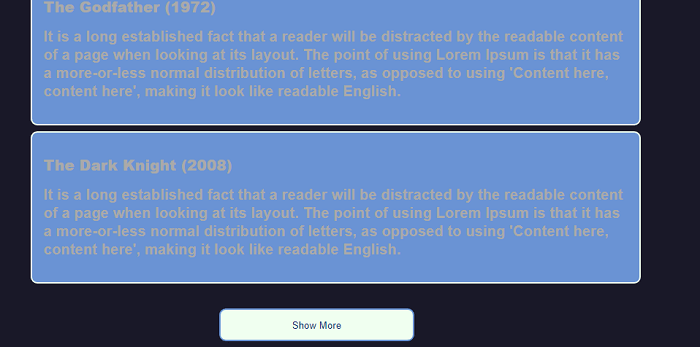
Example 3:
<! DOCTYPE html>
<html>
<head>
<meta charset="utf-8">
<title> Load more bootstrap Example </title>
<link href="https://fonts.googleapis.com/css?family=Roboto" rel="stylesheet">
<link rel="stylesheet" href="https://maxcdn.bootstrapcdn.com/bootstrap/4.0.0/css/bootstrap.min.css">
<style>
p {
margin: 0 0 10px;
font-family: 'Roboto', sans-serif;
}
p, pre {
margin: 0 0 1em 0;
}
a, a:link, a:focus, a:active, a:visited {
outline: 0;
}
a, a:link, a:focus, a:active, a:visited {
outline: 0;
}
img {
border: 0;
-ms-interpolation-mode: bicubic;
}
.interior.container .row {
display: flex;
flex-wrap: wrap;
justify-content: space-between;
}
.blogBox {
margin-bottom: 30px;
box-sizing: border-box;
}
.blogBox .item {
background: #f4f4f4;
-webkit-transition: all 0.15s ease-in-out;
transition: all 0.15s ease-in-out;
height: 100%;
}
.blogBox .item:hover {
background: #e8e8e8;
cursor: pointer;
}
.blogBox .item img {
width: 100%;
}
.blogBox .item p {
padding-bottom: 40px;
}
.blogBox .item .blogTxt {
padding: 25px;
}
.blogBox .item h2 {
margin: 15px 0;
font-family: 'Roboto', sans-serif;
}
.blogBox .item .blogCategory a {
padding: 5px 10px 2px;
border: 1px solid #616161;
color: #616161;
text-transform: uppercase;
font-size: 14px;
font-family: 'Roboto', sans-serif;
-webkit-transition: all 0.15s ease-in-out;
transition: all 0.15s ease-in-out;
}
.blogBox .item .blogCategory a:hover {
background: #616161;
color: #fff;
text-decoration: none;
}
#loadMore {
padding-bottom: 30px;
padding-top: 30px;
text-align: center;
width: 100%;
}
#loadMore a {
background: #042a63;
border-radius: 3px;
color: white;
display: inline-block;
padding: 10px 30px;
transition: all 0.25s ease-out;
-webkit-font-smoothing: antialiased;
}
#loadMore a:hover {
background-color: #021737;
text-decoration: none;
}
@media screen and (min-width: 1200px) {
.blogBox .featured h2 {
font-size: 42px;
}
}
@media screen and (min-width: 991px) {
.blogBox .featured h2 {
font-size: 30px;
font-style: italic;
}
.blogBox .featured .blogTxt {
max-width: 50%;
width: 100%;
padding: 50px;
float: left;
background: inherit;
min-height: 378px;
}
.blogBox .featured img {
max-width: 50%;
width: 100%;
float: left;
min-height: 378px;
}
}
@media screen and (min-width: 768px) {
.blogBox .item img {
height: 152px;
}
}
</style>
<script src="https://ajax.googleapis.com/ajax/libs/jquery/3.5.1/jquery.min.js"> </script>
<script>
$( document ).ready(function () {
$(".moreBox").slice(0, 3).show();
if ($(".blogBox:hidden").length != 0) {
$("#loadMore").show();
}
$("#loadMore").on('click', function (e) {
e.preventDefault();
$(".moreBox:hidden").slice(0, 6).slideDown();
if ($(".moreBox:hidden").length == 0) {
$("#loadMore").fadeOut('slow');
}
});
});
</script>
</head>
<body>
<center>
<div class="interior container clearfix">
<div class="row">
<div class="col-xs-12 col-sm-6 col-md-12 blogBox">
<div class="item featured">
<img src="1.png">
<div class="blogTxt">
<h2>
Eu qui dolore altera, saepe molestie accusamus
</h2>
</div>
</div>
</div>
<div class="col-xs-12 col-sm-6 col-md-4 blogBox moreBox" >
<div class="item">
<img src="6.png">
<div class="blog?>
<h2>
Ea delicata deterru isset concluda turque
</h2>
</div>
</div>
</div>
<div class="col-xs-12 col-sm-6 col-md-4 blogBox moreBox" >
<div class="item">
<img src="4.png">
<div class="blogTxt">
<h2>
No vim quis quodsi, etiam quaestio euripidis
</h2>
</div>
</div>
</div>
<div class="col-xs-12 col-sm-6 col-md-4 blogBox moreBox" >
<div class="item">
<img src="5.png">
<div class="blogTxt">
<h2>
Qui an alii magna consectetuer
</h2>
</div>
</div>
</div>
<div class="col-xs-12 col-sm-6 col-md-4 blogBox moreBox" style="display: none;">
<div class="item">
<img src="4.png">
<div class="blogTxt">
<h2>
Integre voluptatum cu quo iriure docendi senserit
</h2>
</div>
</div>
</div>
<div class="col-xs-12 col-sm-6 col-md-4 blogBox moreBox" style="display: none;">
<div class="item">
<img src="5.png">
<div class="blogTxt">
<h2>
Pro brute causae aliquip ad
</h2>
</div>
</div>
</div>
<div id="loadMore" style="">
<a href="#"> Load More </a>
</div>
</div>
</div>
</center>
</body>
</html> Explanation:
In this example, when we click on the load more button the content is loaded.
Output:
Following is the output of this example:
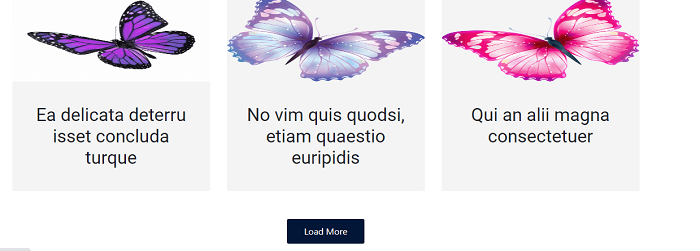
Leave a Reply