However, for this tutorial, we will use the Sublime Text 3 as it is free and also offers cross-platform support for Windows, Mac, and Linux users.
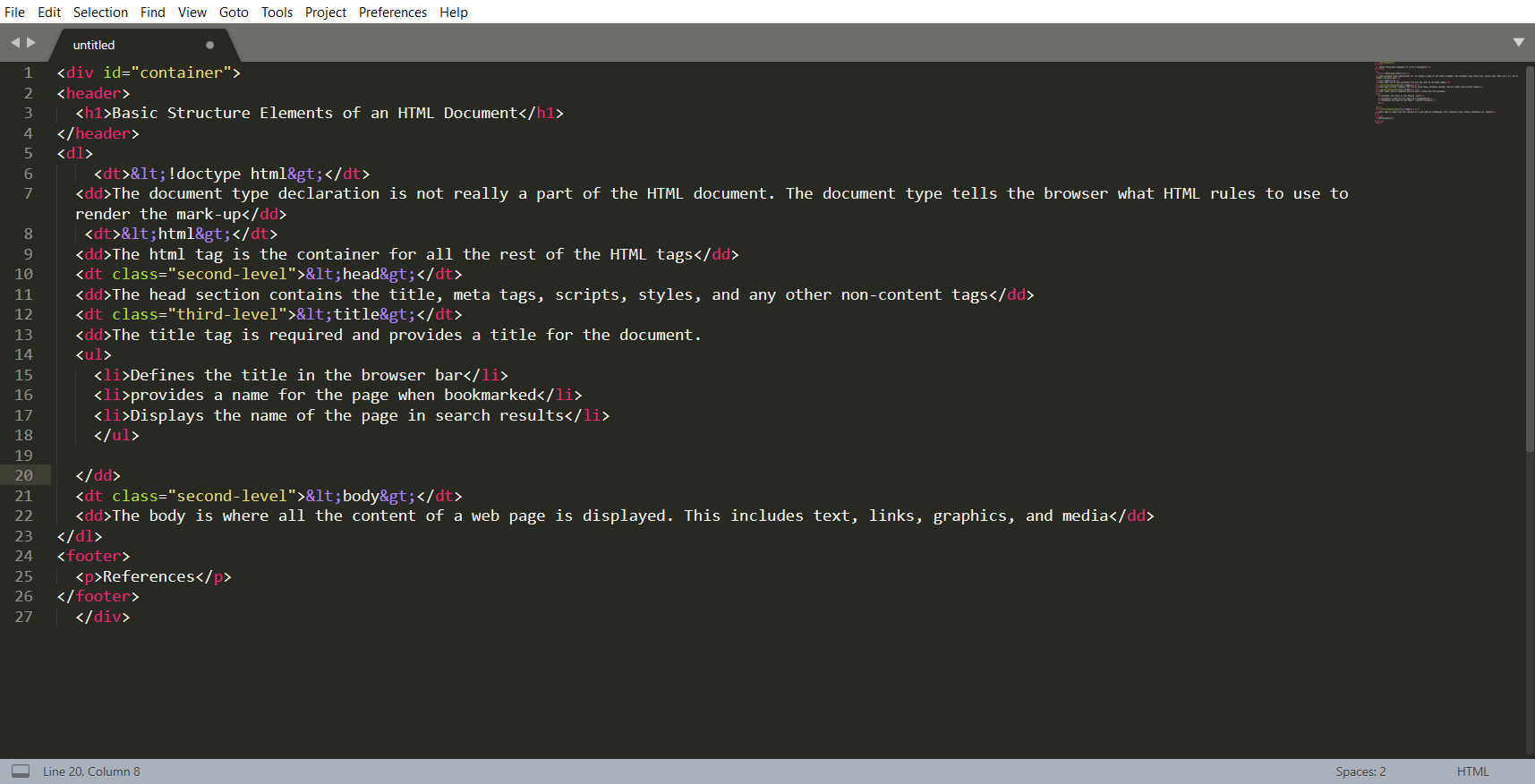
Pros
- Easily customizable
- Beginner-friendly
- Pleasant color schemes to choose from.
Cons
- Can’t print documents or code
- No toolbar or dashboard available.
Leave a Reply