We’ve plenty of topics for intermediate and advanced HTML learners, too:
CSS tutorials
CCS, Cascading Style Sheets, allow you to design and ornament your web pages.
This tutorial takes you from the beginning to being fluent in CSS so that you can create complex pages that are easily maintained.
JavaScript
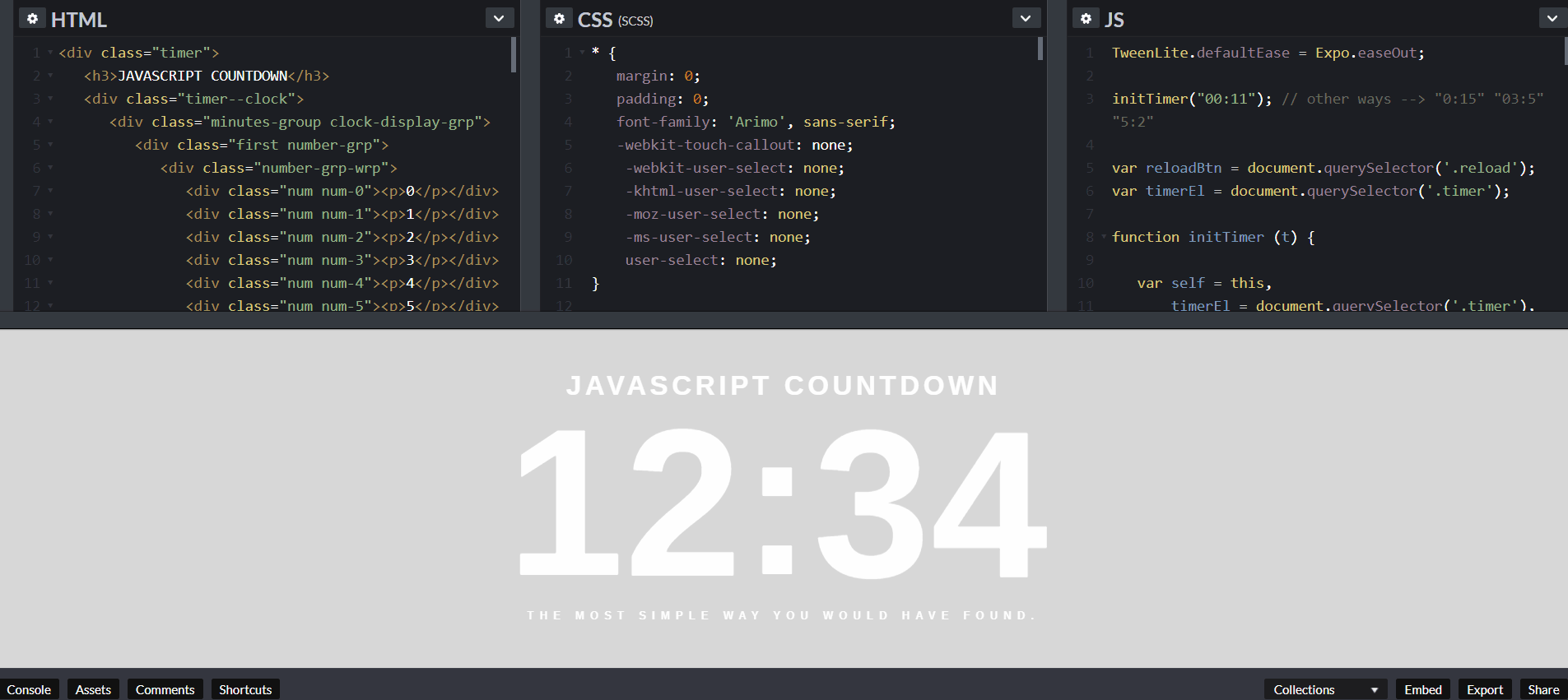
JavaScript is arguably the most important web coding language after HTML. Most websites you visit employ at least a little bit of JavaScript coding.
Along with HTML and CSS, JavaScript makes the trinity of webpage design and construction.
This tutorial assumes you know nothing and gets you going with this essential programming language. It even introduces you to advanced subjects like AJAX and jQuery.
HTML5
Video: This 3 minute crash course is a great way to start understanding HTML5.
HTML5 has revolutionized webpage markup with things like semantic and multimedia elements. Find out all about the new goodies that are waiting to be explored.
Semantic Markup
This tutorial introduces you to semantic markup that allows you to construct pages so that their structure reveals their content.
This is especially useful as search engines become more and more advanced — allowing them to find users the right information they are looking for.
Logical tags
You may have noticed that few people use the i tag for italics and instead use the em tag.
This is because the i tag is just a formatting tag and thus should really be accomplished with CSS. The em has meaning: the text is emphasized.
Logical tags like em and cite are important in the same way as semantic markup. Find more in this brief discussion.
Leave a Reply