Meanwhile, our detailed HTML tags reference lets you find out more about every single HTML tag from <a> to <xmp>.
Each tag reference includes background and examples, which show how to use the tag in question. It’s perfect for when you want to troubleshoot problems while coding HTML.
Below are some of the most common tags — used by nearly every website you encounter:
Button Tag
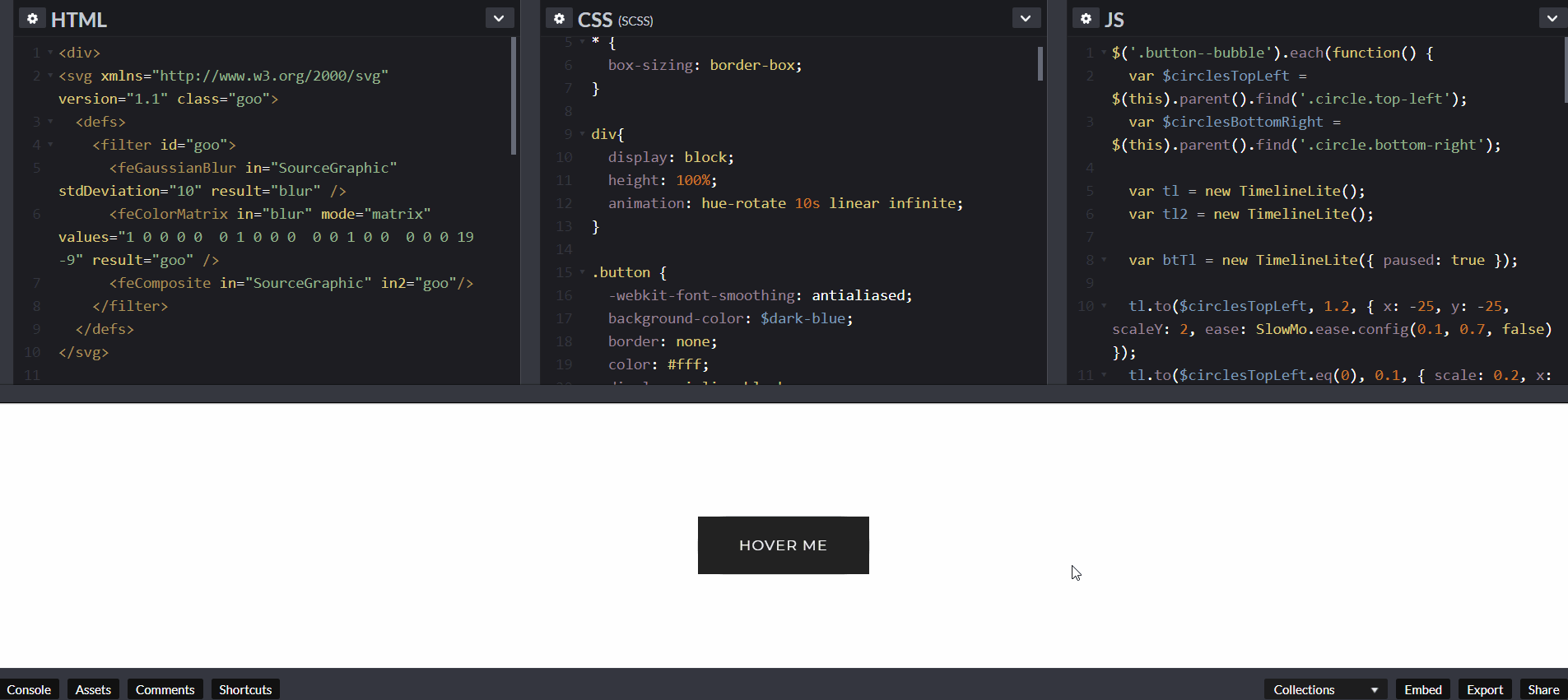
A tag that puts a button onto a webpage. It must be combined with JavaScript in order to do anything. This page provides all the details you need.
Anchor Tag
Links are far more powerful than new HTML coders realize. Find out all you need to know to make the greatest use of the a tag.
Link Tag
The link tag can be confusing because it is easy to mix up with “links” (defined with the a tag).
But link is a very powerful tag that allows you to link an HTML document to an outside resource like a CSS file. Find out all you need to know here.
Image Manipulation
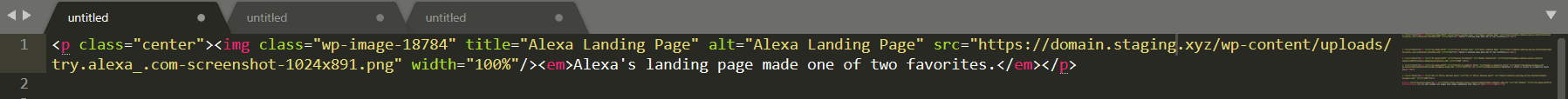
Although HTML makes displaying images easy with the img tag, by using some JavaScript, you can change images on the fly.
This tutorial shows you how.
Character Codes
Another great aspect of HTML is its ability to use non-keyboard keys like ® (&reg;) and © (&copy;).
This reference provides you with the information you need to make full use of these symbols.
Headings
Headings are a way to make text stand out by breaking up the page.
Paragraph
Paragraphs determine line spacing.
Italics
Create italics text just like in a word processor.
Bold
Bold text emphasizes keywords.
Anchor
The anchor tag is most commonly used to create links in combination with the href attribute.
Unordered List
Unnumbered lists of bullet points use the Unordered List tag.
List Item
Each line on a list is enclosed by a List Item tag.
Blockquote
Blockquote tags are used to enclose quotations from people. This tag helps to differentiate the quote from the text around it.
Horizontal Rule
A horizontal rule is a straight line commonly used for dividing areas of a webpage.
Image
Learn the image tag to find out how to code pictures into your page.
Division
The Division tag defines specific layout styles within CSS.
Leave a Reply