Sure! Here is an example of how you can build a Twitter bot using Ruby on Rails:
First, you will need to set up a new Rails application. You can do this by running the following command in your terminal:
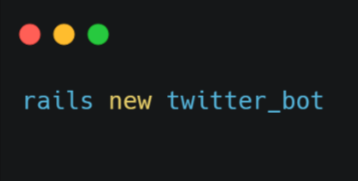
Next, you will need to create a Twitter account for your bot and obtain API keys and access tokens. To do this, visit the Twitter Developer website and create a new developer account. Once you have created your account, you can create a new app and obtain the necessary API keys and access tokens.
In your Rails application, you will need to install the twitter gem. This gem provides an easy-to-use interface for interacting with the Twitter API. To install the gem, add the following line to your Gemfile:
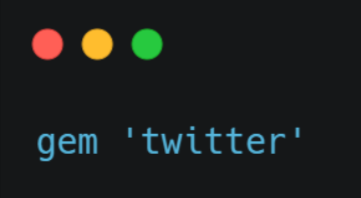
Then run the following command to install the gem:

Now you can use the twitter gem to interact with the Twitter API. For example, you can use the client object to send a tweet like this:
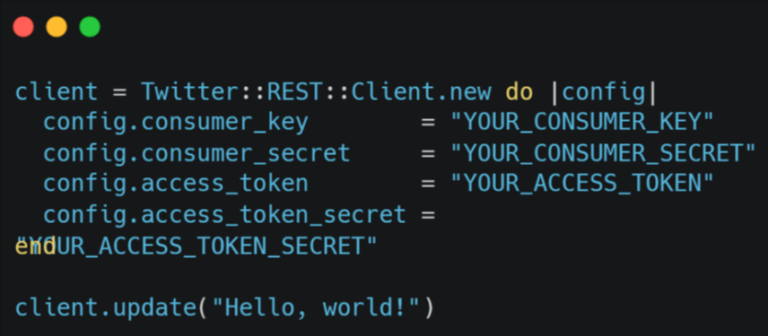
To set up your bot to tweet automatically at regular intervals, you can use the whenever gem to set up a cron job. First, add the whenever gem to your Gemfile:
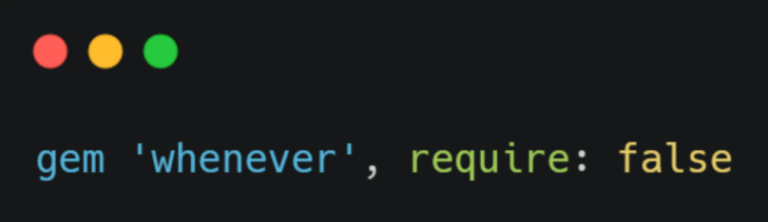
Then run the following command to set up the initial configuration for ‘whenever’:
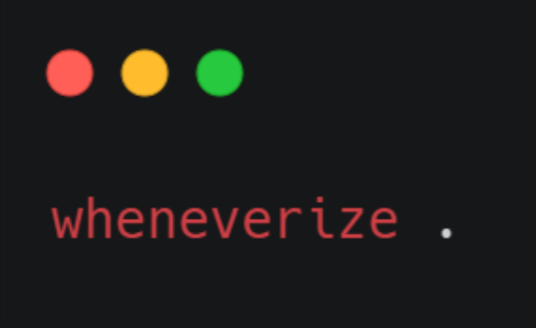
This will create a config/schedule.rb file where you can define your cron jobs. For example, to tweet every hour, you can add the following line to the file:
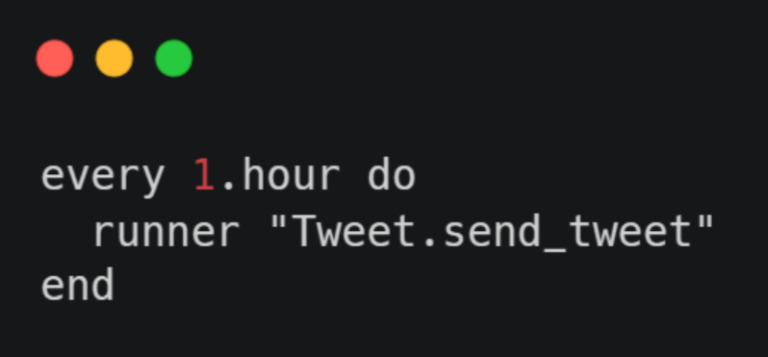
Finally, you can create a Tweet model with a send_tweet method that will be called every hour to send a tweet. In the send_tweet method, you can use the client object to send a tweet. For example:
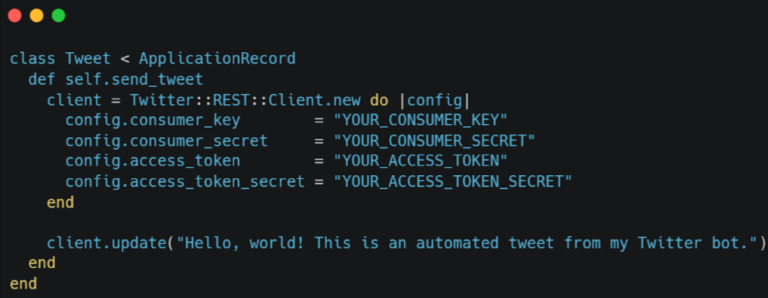
That’s it! Your Twitter bot should now be tweeting automatically every hour. Also, you can customize the behaviour of the bot as per your needs.
Leave a Reply