AppSignal is a performance-monitoring and error-tracking tool. It helps developers identify and solve performance issues, track errors, and gain insights into the health and performance of their Ruby applications.
To use AppSignal to monitor and solve performance issues in a Ruby application, follow these steps:
Sign Up and Install AppSignal: First, sign up for an AppSignal account. Install the AppSignal gem in your Ruby application by adding it to your Gemfile and running bundle install. For more information, check the documentation.
Configure AppSignal: Set up the configuration for AppSignal in your application. This usually involves providing your AppSignal API key and specifying any custom settings.
Instrumentation: AppSignal automatically instruments common Ruby frameworks and libraries to collect performance data. Additionally, you can add custom instrumentation to specific parts of your code to gain deeper insights into their performance.
Monitoring and Error Tracking: With AppSignal installed and configured, it will start monitoring your application in real time. It will collect performance data, such as response times, database queries, and HTTP calls, and track errors and exceptions.
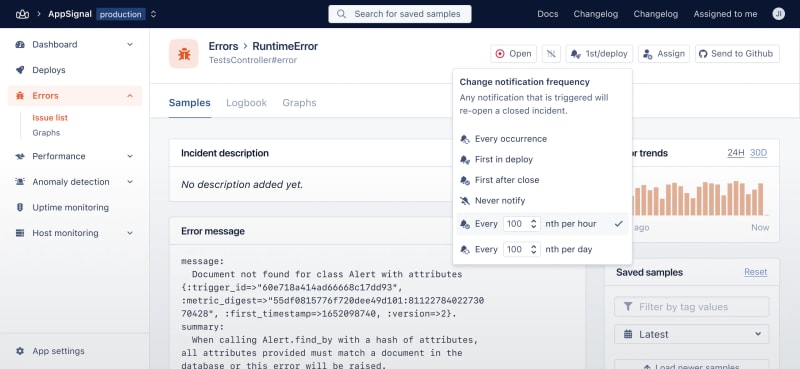
Web Dashboard: Use the AppSignal web dashboard to visualize your application’s performance metrics and error occurrences. The dashboard provides an overview of your application’s health and allows you to dig into specific issues.

Alerts and Notifications: Configure alerts and notifications in AppSignal to be informed of critical performance issues or errors immediately. AppSignal can send notifications via email, Slack, or other communication channels.

Performance Profiling: AppSignal also offers performance profiling, allowing you to analyze the performance of individual requests and find bottlenecks in your code.
Integrations: AppSignal integrates with popular tools like GitHub, Slack, and PagerDuty, making it easier to collaborate with your team and respond to issues promptly.

Resolve Issues: Use the data and insights provided by AppSignal to identify and resolve performance issues in your Ruby application. Optimize slow database queries, improve memory usage, and address other bottlenecks. You can see more here.
Continuous Monitoring: Keep AppSignal running in your production environment to continuously monitor your application’s performance and detect issues as they arise.
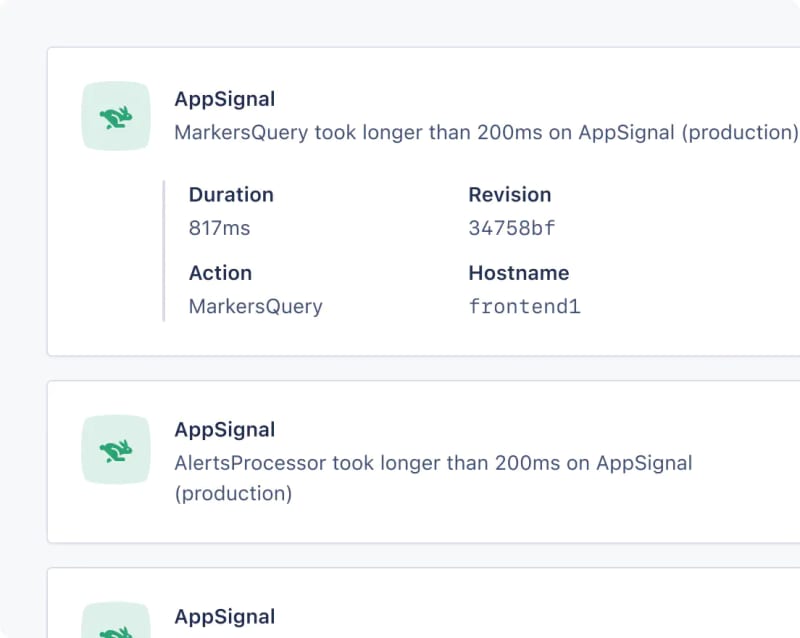
By leveraging AppSignal’s monitoring capabilities, you can gain a deeper understanding of your Ruby application’s performance, identify potential problem areas, and proactively resolve performance issues before they impact your users.
Leave a Reply